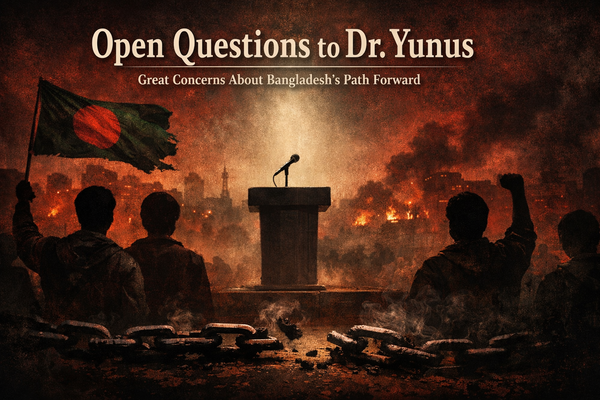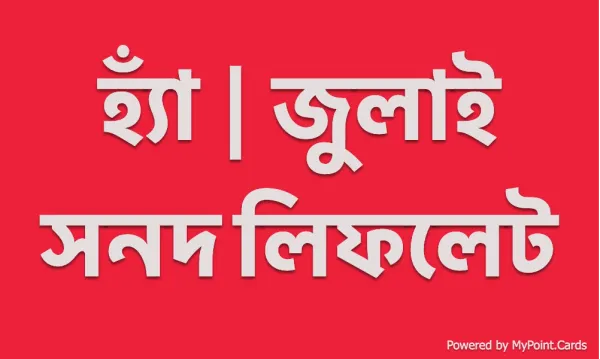Getting Started with X (Twitter)

Table of Contents
X (Twitter) is an essential platform for our time. Most people in the West get their news and opinions from this platform. Ignoring it would be futile for anyone who wishes to understand trends as they occur. However, many people are misusing the platform or haven't opened an account yet. This guide will be a resource for beginning to intermediate-level X (Twitter) users.
Is it Twitter or X?
First of all, let's get our lingo right. It is no longer Twitter. It is X, and it is a private company. Twitter used to be a public company in the US. Now, X is a private company owned by Elon Musk.
Setting Up Your Profile
If you haven't created a X account yet or new to X, you can follow some of these tips to make your X account more successful in reaching your intended audience.
Choose a memorable @username
This is your identity on X. Make it relevant to your interests or use your name.
Create a strong bio
Use all 160 characters to describe who you are and what you tweet about.
Select a clear profile picture
Use a high-resolution image that represents you well.
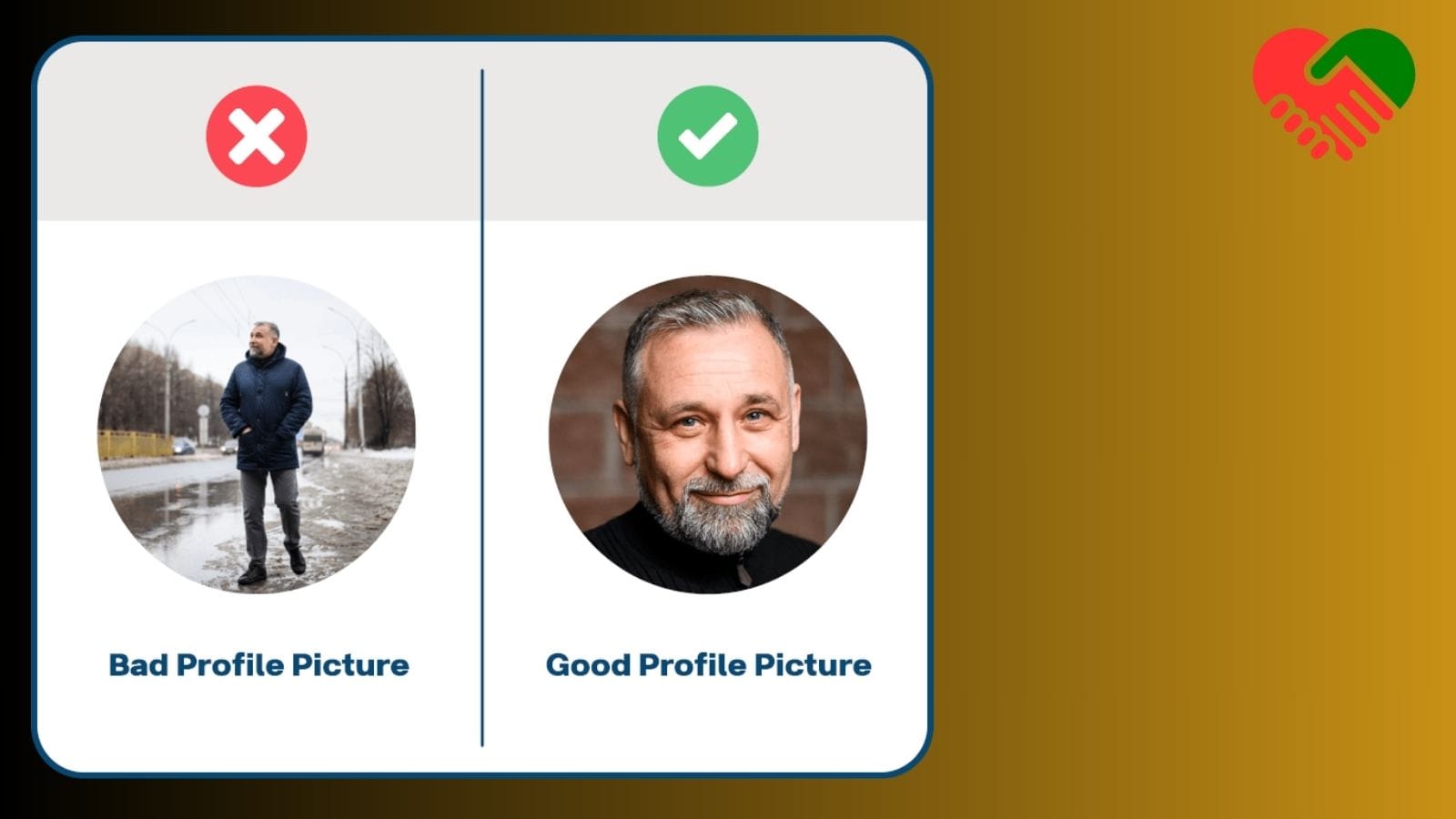
Add a header image
This appears at the top of your profile and can showcase your personality, interests, or work. For an optimal X header, use a 1500x500 pixel image with a 3:1 aspect ratio in JPG, GIF, or PNG format under 2MB. Ensure high resolution and consider profile picture placement to avoid cropping essential elements.

Get creative with unexpected visuals for your banner. Avoid low-resolution or stretched images, poor design choices, and ignoring the "safe zone" where your profile picture will appear, as these practices diminish the visual appeal and professional presentation.
Include a link
Add your website, portfolio, or social media.
Understanding the X Lingo
Navigating the X platform requires familiarity with its unique terminology. Whether you're new to X or adjusting to the rebranded vocabulary, understanding these core interaction methods is essential for effective communication and community building. The following terms represent how users engage with content and each other on the platform.
| X Term | Description |
|---|---|
| Post (formerly Tweet) | A message of up to 280 characters (4,000 for X Premium users) |
| Reply | Respond directly to someone else's post |
| Repost (formerly Retweet) | Share someone else's post with your followers |
| Quote Post | Repost with your own commentary added |
| Like | Show appreciation for a post without sharing it |
| Bookmark | Save posts privately for later reading |
How to Gain Traction Using the 70/30 Rule
Dedicate 70% of your time to engaging and only 30% to creating new posts. Recommended X workflow:
- Start with connections - check mentions and respond thoughtfully to everyone engaged with your tweets.
- Join valuable conversations - explore relevant topics in your niche and participate in discussions where you can contribute meaningful insights.
- Create strategic content - After nurturing existing connections, you craft new posts.
The path to growing your X presence isn't through constant broadcasting. Building genuine relationships with your audience through consistent, thoughtful engagement makes people feel seen and valued.
How to Create an Effective Feed
- Use Lists: Create custom timelines of specific accounts grouped by topic.
- Enable notifications for favorite accounts: Never miss posts from your most valued connections.
- Mute words or phrases: Filter out content you don't want to see.
- Block or mute accounts: Control who can interact with you and what appears in your feed.
Advanced Features
Threads and Long-Form Content
- Create threads: Connect multiple posts to tell a longer story by replying to your tweets.
- Number your thread posts: Use "1/5", "2/5", etc. to help readers navigate.
- Use Thread Reader App: Convert threads into readable articles (more below).
- Use X Articles: Write long-form content directly on X (available for some Premium users).
Use Thread Reader App
When you see a long thread, it is often hard to read or share. You can use a tremendous third-party (FREE) service called the @ThreadReaderApp, which converts long threads into easy-to-read article format. In any part of a threaded post, write a comment as follows:
This can create permalinks for threads, make long content more readable, and allow PDF saving. You can also visit threadreaderapp and paste an X with a long thread; it will show you the combined version.
When you use the @threadreaderapp unroll command in the thread's comment will respond in a few minutes by adding another comment with the link to the complete thread in a readable format. Here is an example of how it looks:

Communities
Join one or more communities
Joining X communities offers a powerful way to connect with like-minded individuals who share your interests, expertise, or passions. These digital spaces enable meaningful engagement through discussions, resource sharing, and collaborative problem-solving that can significantly enhance your professional network and personal knowledge base. The platform's community structure allows you to discover valuable insights, trending topics, and niche conversations that might otherwise remain hidden in the broader social media landscape.
Active participation in these communities can transform your X experience from passive scrolling to purposeful engagement. Community members often benefit from increased visibility for their content, access to industry experts, and opportunities for mentorship or collaboration. Whether you are looking to advance your career, develop new skills, or find people who share your enthusiasm for particular subjects, X communities provide structured environments where relationships can flourish organically around shared interests rather than algorithmic suggestions.
Recommended Bangladeshi 2.0 X Communities.
Spaces
Audio Conversations
X Spaces are live audio conversations on the platform where hosts can discuss topics with speakers. At the same time, audiences listen in real time, creating intimate, accessible forums for dialogue across various subjects. Benefits include building authentic connections through voice interaction, reaching wider audiences without video production costs, and enabling spontaneous engagement through features like hand-raising and live reactions.
However, X Spaces has notable shortcomings: audio-only format limits visual communication, technical issues like poor connectivity can disrupt conversations, content moderation challenges arise with live discussions, and the ephemeral nature means valuable conversations disappear unless recorded separately. Despite these limitations, Spaces offers a distinctive way to humanize digital interactions and foster community engagement.
X Spaces Directory Tools
The X spaces you will find through the X app or desktop will depend on who you follow. Any follower opening an X space may appear in various parts of your X app or desktop experience.
However, you can use a third-party site called Space Dashboard that tracks X spaces to find spaces outside your circle of followers.
Space Dashboard
Premium Features
Paid users get advanced features
X Premium offers subscribers an enhanced platform experience with exclusive features, including the blue verification checkmark, prioritized visibility in conversations and search results, and the ability to edit tweets, post longer content, and upload higher-resolution videos. Subscribers gain access to text formatting options, article readers, reduced advertisements, and analytics tools providing detailed insights into post performance and audience engagement. Additional benefits include customizable app icons, bookmark folders for better content organization, and early access to experimental features being tested by the platform.
Though pricing varies by region and subscription tier (Premium, Premium+, or Premium Basic), these features collectively provide content creators, businesses, and power users with tools to increase their reach, improve content quality, and better understand their audience on the platform.
Analytics
The X.com Account Analytics page offers users a comprehensive performance metrics dashboard and engagement insights for their Twitter/X profile. This powerful analytics hub displays critical data, including impression counts, profile visits, follower growth trends, and engagement rates across specified periods. Content creators and businesses can track tweet performance to identify their most successful content, understand audience demographics, and determine optimal posting times.
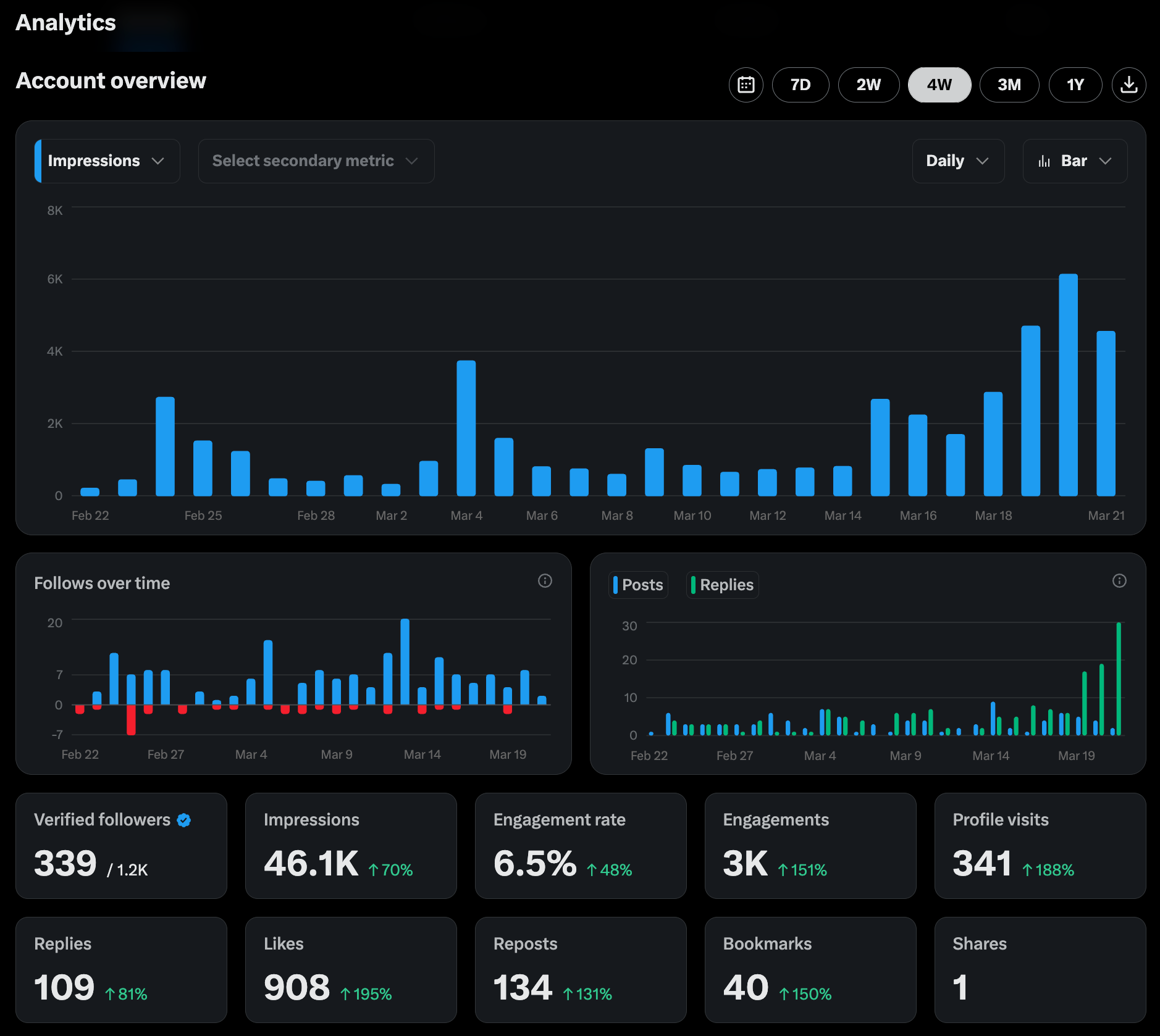
The interface presents information through intuitive graphs and charts, allowing users to grasp performance patterns quickly and export data for deeper analysis. Regularly reviewing these analytics will enable users to refine their content strategy, measure campaign effectiveness, and make data-driven decisions to increase their impact on the platform without requiring a Premium subscription for basic metrics.
X Pro (formerly TweetDeck)
This X Pro platform, which allows users to manage their X activity with features like monitoring multiple timelines and scheduling posts, has transitioned to a subscription-based model. X Pro (formerly TweetDeck) is now a paid service available only to subscribers to X Premium.
Site: https://pro.x.com
Here is a screenshot of the X Pro I am using. I have all my notifications in one column; one is dedicated to my home view, and another is to a list called AI Influencers.
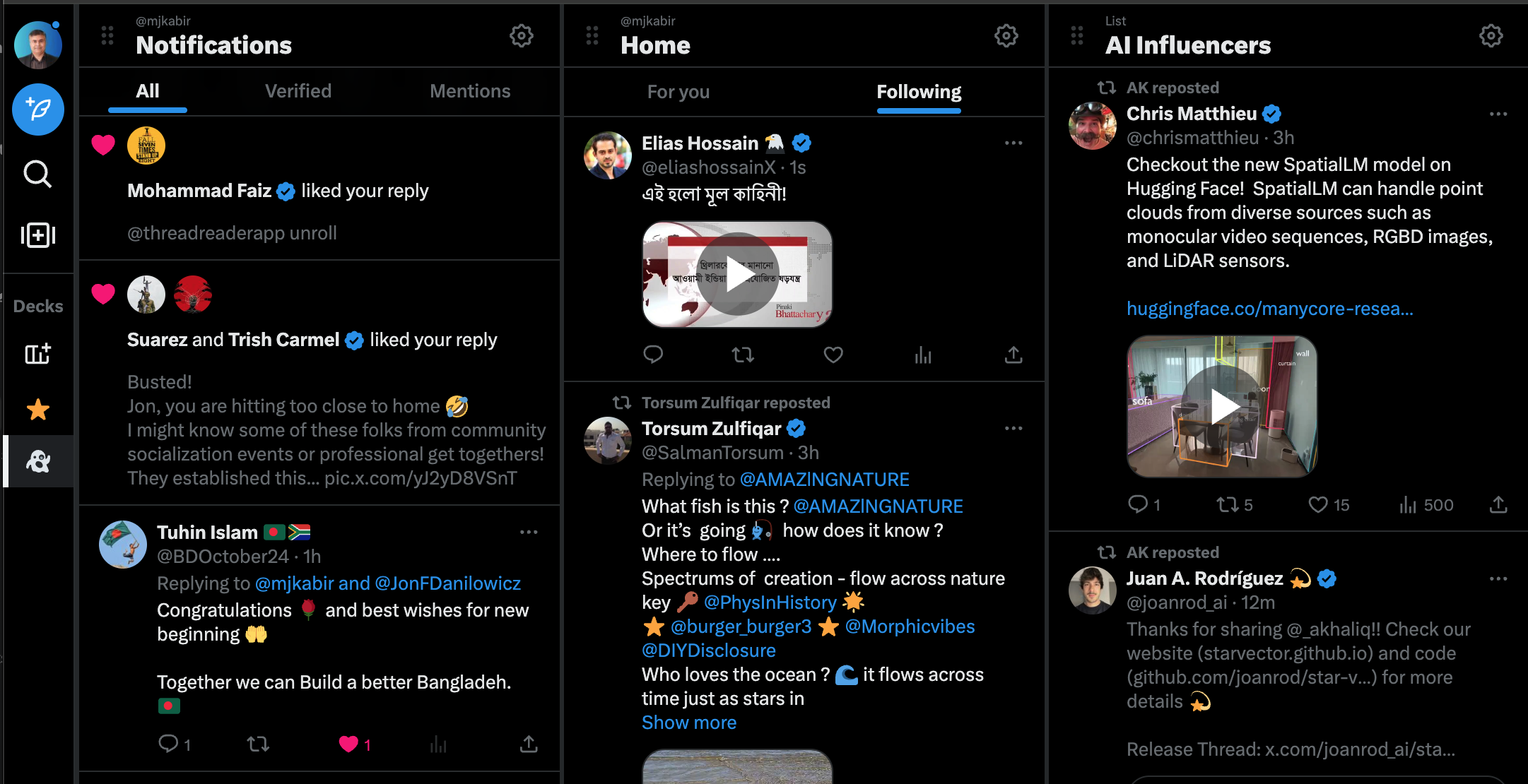
External Tools
Twitter Video Downloader
Twitter Video Downloader tools allow users to save and download video content directly from Twitter posts for offline viewing or repurposing. These third-party services extract the video URL from a tweet, providing access to videos that Twitter doesn't natively allow users to download through its interface. Popular options include web-based downloaders, browser extensions, and dedicated mobile apps that support various quality options and formats.
While convenient for preserving important content, users should be aware of potential copyright considerations when downloading videos they don't own and privacy concerns when using these services that may require access to your browsing activity or Twitter account information.
SuperX
SuperX is an emerging third-party tool designed to enhance the X (formerly Twitter) experience by offering advanced features unavailable on the native platform. This unofficial extension provides users with capabilities such as scheduled posting, analytics beyond standard metrics, automated engagement tools, and customizable content filters. SuperX aims to help content creators, marketers, and power users optimize their social media strategy with batch uploading, competitive analysis, and sentiment tracking.
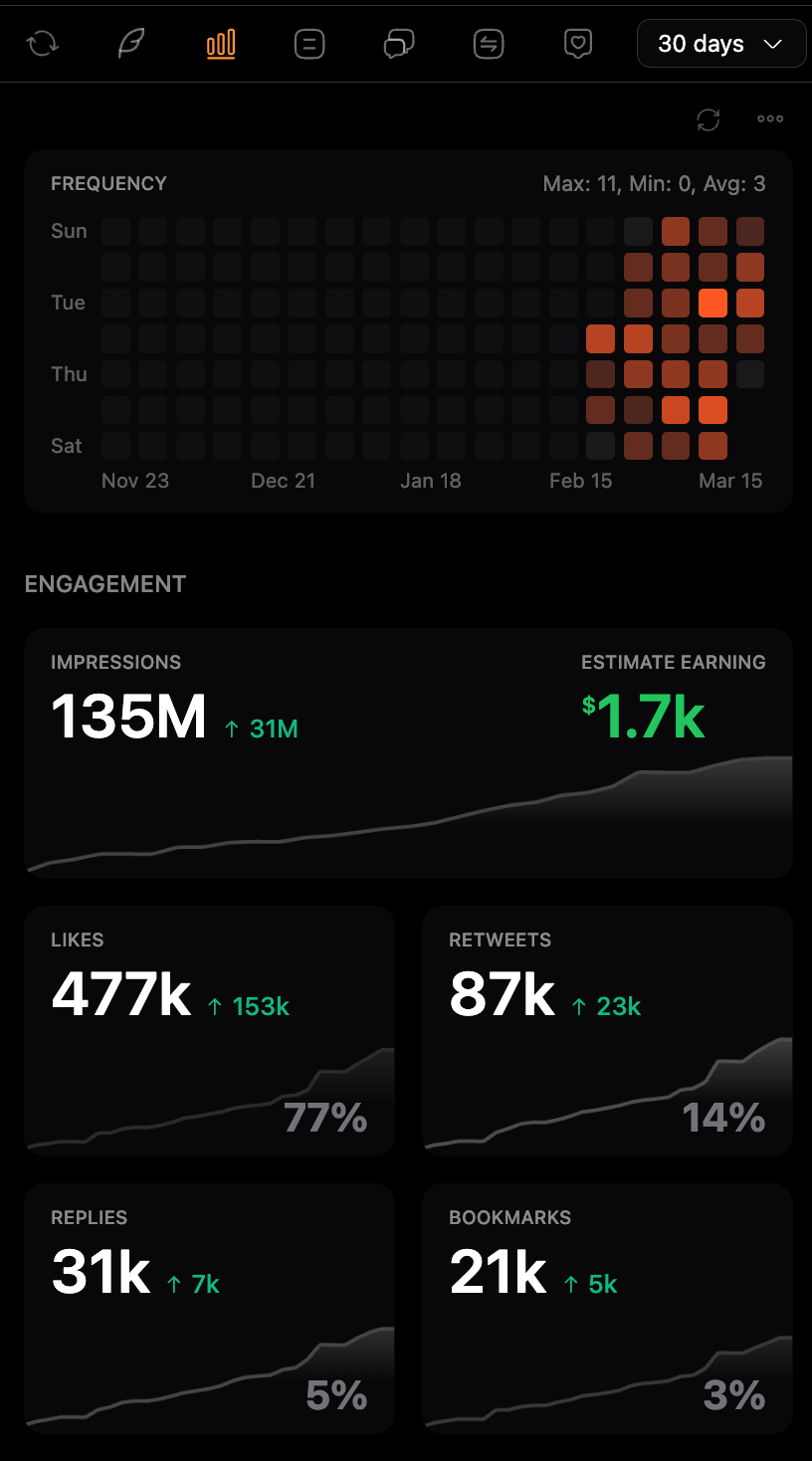
While promising significant advantages for serious X users, potential adopters should exercise caution regarding data privacy concerns, terms of service compliance with X's platform policies, and the reliability of unauthorized tools that may face functionality limitations if X implements API restrictions. Despite these considerations, many users find SuperX's comprehensive toolkit valuable for maximizing their presence and efficiency on the platform.
Etiquette & Best Practices
Posting Effectively
- Use hashtags sparingly: 1-2 relevant hashtags can increase visibility; too many look spammy.
- Add alt text to images: Make your content accessible to visually impaired users.
- Tag relevant accounts: When appropriate, but avoid excessive tagging.
- Post consistently: Regular activity helps build your audience.
- Engage authentically: Respond to replies and participate in conversations.
Community Guidelines
- Be respectful: Avoid personal attacks, even in disagreements.
- Verify before sharing: Check sources before spreading information.
- Give credit: Attribute quotes, ideas, and media to original creators.
- Be mindful of context collapse: Remember that anyone can see your posts.
- Use content warnings: For sensitive topics, consider giving readers a heads-up.
Privacy and Security
Protecting Your Account
- Enable 2FA: Use two-factor authentication for account security.
- Review privacy settings: Control who can tag you, see your posts, or message you.
- Check third-party app access: Regularly audit which apps have access to your account.
- Be cautious with DMs: Direct messages from strangers may contain phishing attempts.
Managing Your Digital Footprint
- Use the "Delete old posts" feature: Clean up your timeline periodically.
- Consider a secondary account: Separate personal and professional presence if needed.
- Be mindful of location sharing: X can tag your location unless you disable this.
Troubleshooting Common Issues
Feed Problems
- Algorithm showing unwanted content: To train the algorithm, click the three dots on posts and select "Not interested in this."
- Missing posts from accounts you follow: Check if you've enabled "Latest Tweets" instead of "Top Tweets."
- Overwhelming feed: Create Lists to organize content by topic or priority.
Technical Issues
- App crashing: Clear cache or reinstall the app.
- Tweets not posting: Check your internet connection or try posting from the web version.
- Media not uploading: Reduce file size or try a different format.
Staying Updated on X Features
- Follow @X and @XSupport: Get official updates about new features.
- Join the X Community Notes program: Contribute to information integrity.
- Check X blogs: Regular updates on platform changes and new tools.
Remember that X is constantly evolving with new features and changes. The most effective users stay flexible and continue learning as the platform develops.